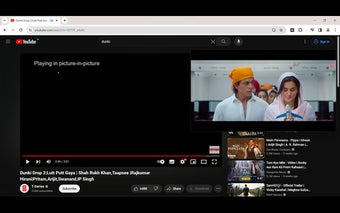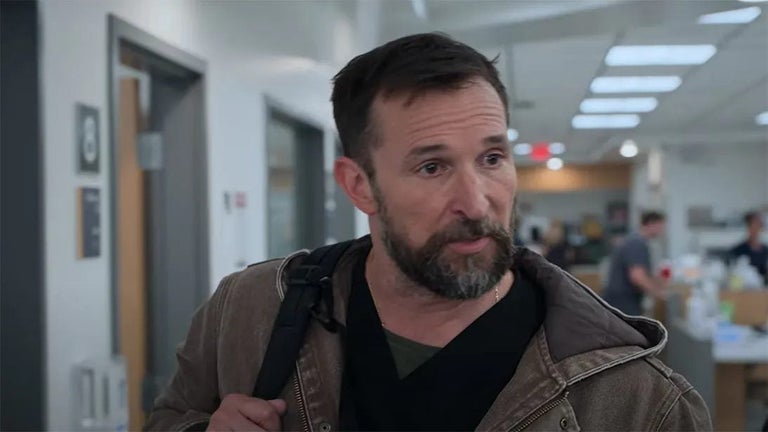YouTube PiP Extension: Enhance Your YouTube Viewing Experience
YouTube PiP Extension is a free Chrome add-on that enhances your YouTube viewing experience by allowing you to watch videos in Picture-in-Picture (PiP) mode while browsing other tabs or using other applications. With this extension, you can easily multitask and enjoy your favorite YouTube content without any interruptions.
One of the main features of this extension is the Picture-in-Picture mode. This allows you to watch YouTube videos in a small floating window that stays on top of other windows, so you can continue browsing or working on other tasks while still keeping an eye on the video. It's a great way to stay entertained while being productive.
In addition to the PiP mode, YouTube PiP Extension also offers playback control and customization options. You can easily control video playback with options to play, pause, and skip videos forward and backward. Furthermore, you can customize the playback speed to your preference. The extension also allows you to set up shortcut keys for easy access to its features. You can customize your own shortcut keys for playback controls like play, pause, and skip, making it even more convenient to use.
To set up your shortcut keys, simply go to the 'Manage Chrome Extension' option and find the extension in the 'Keyboard Shortcut' section. From there, you can add your preferred shortcut keys. It's worth noting that you can select the 'Global' option instead of 'Chrome' to access the extension's features from anywhere.
Overall, YouTube PiP Extension is a valuable tool for YouTube enthusiasts who want to enhance their viewing experience. With its Picture-in-Picture mode and playback control options, it allows you to multitask and enjoy your favorite YouTube content without any interruptions. Give it a try and take your YouTube watching to the next level!